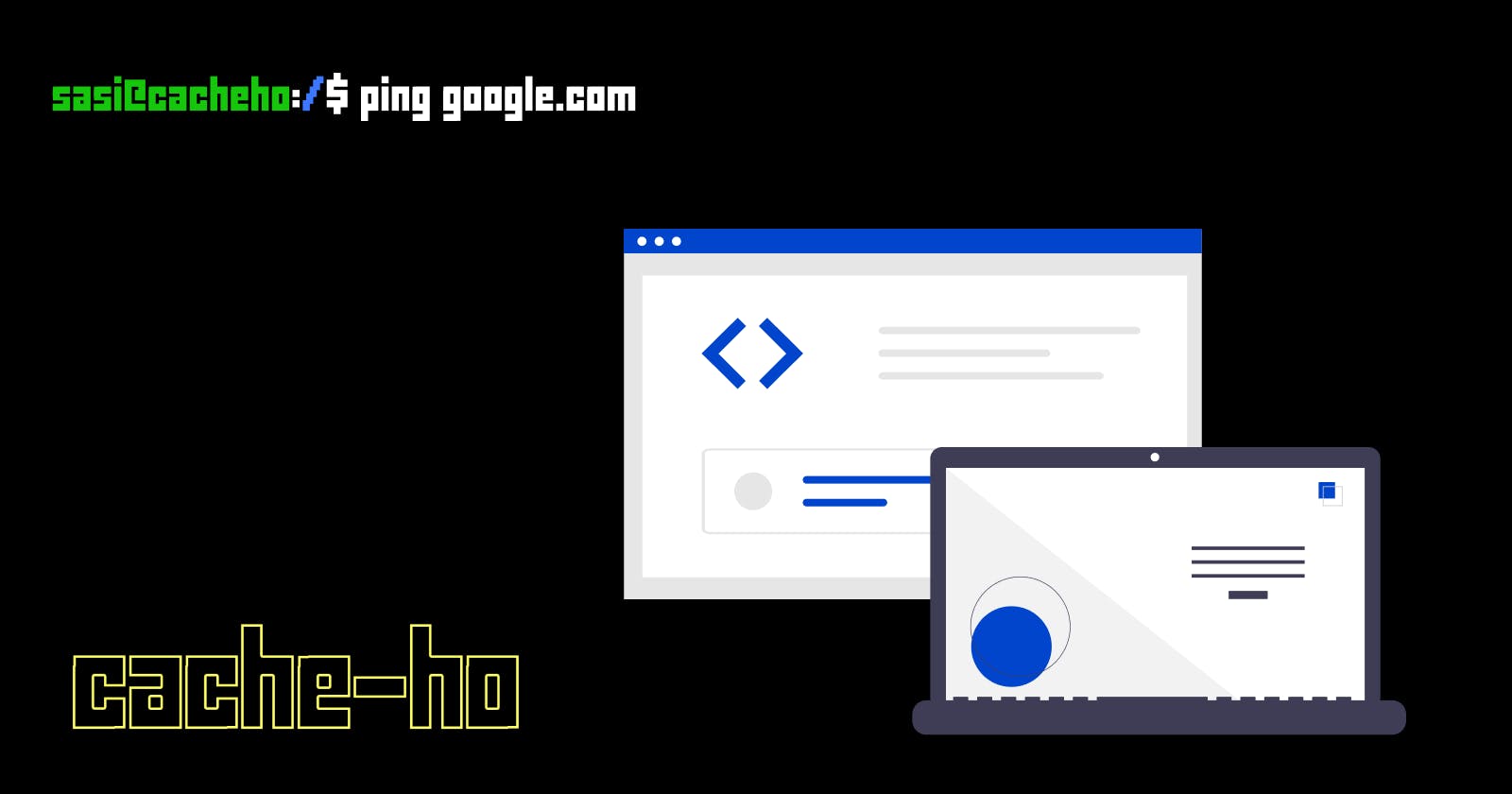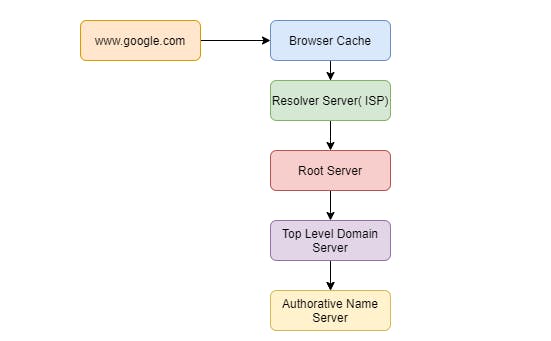 As soon as you type a domain name, let's say google.com, the " browser cache" is searched to see if we have searched for the domain before and is returned if it is found in the browser cache.
As soon as you type a domain name, let's say google.com, the " browser cache" is searched to see if we have searched for the domain before and is returned if it is found in the browser cache.
Let’s say the domain is not found in the browser cache. It is then searched in the " resolver server", nothing but your " ISP( Internet Service Provider)". If the domain is found there, it is returned. Let’s say it is not found at the resolver server too.
It is now checked in the "root server". There are 13 root servers all over the world. The root server directly doesn’t provide the required domain. A root server holds the list of authoritative name servers for the appropriate top-level domain server. We’ll discuss these servers in the coming paragraphs.
Let’s go back to the flow again. So now the Root server says “ I do not know where to find the domain, but I know a person who does” and sends us to the "Top-level domain server". Top level domain server consists of top level domains like .com , .org , .net , .gov , .mil ,.edu etc. So now the required domain is searched in the TLD( Top level Domain Server). If the domain is found it is returned, if not we now go to Authoritative Name Servers.
"Authoritative Name servers" hold the details of where specific websites can be found. These details contain IP Addresses of domains.
Now as you have performed the search. This gets stored in the ISP cache and the browser cache. So the next time you search for google.com it doesn’t need to follow all of these steps and is directly returned from the browser cache. If you have cleaned the browser cache, the website will be returned by the ISP cache.
This is the flow when a domain is searched in a browser.