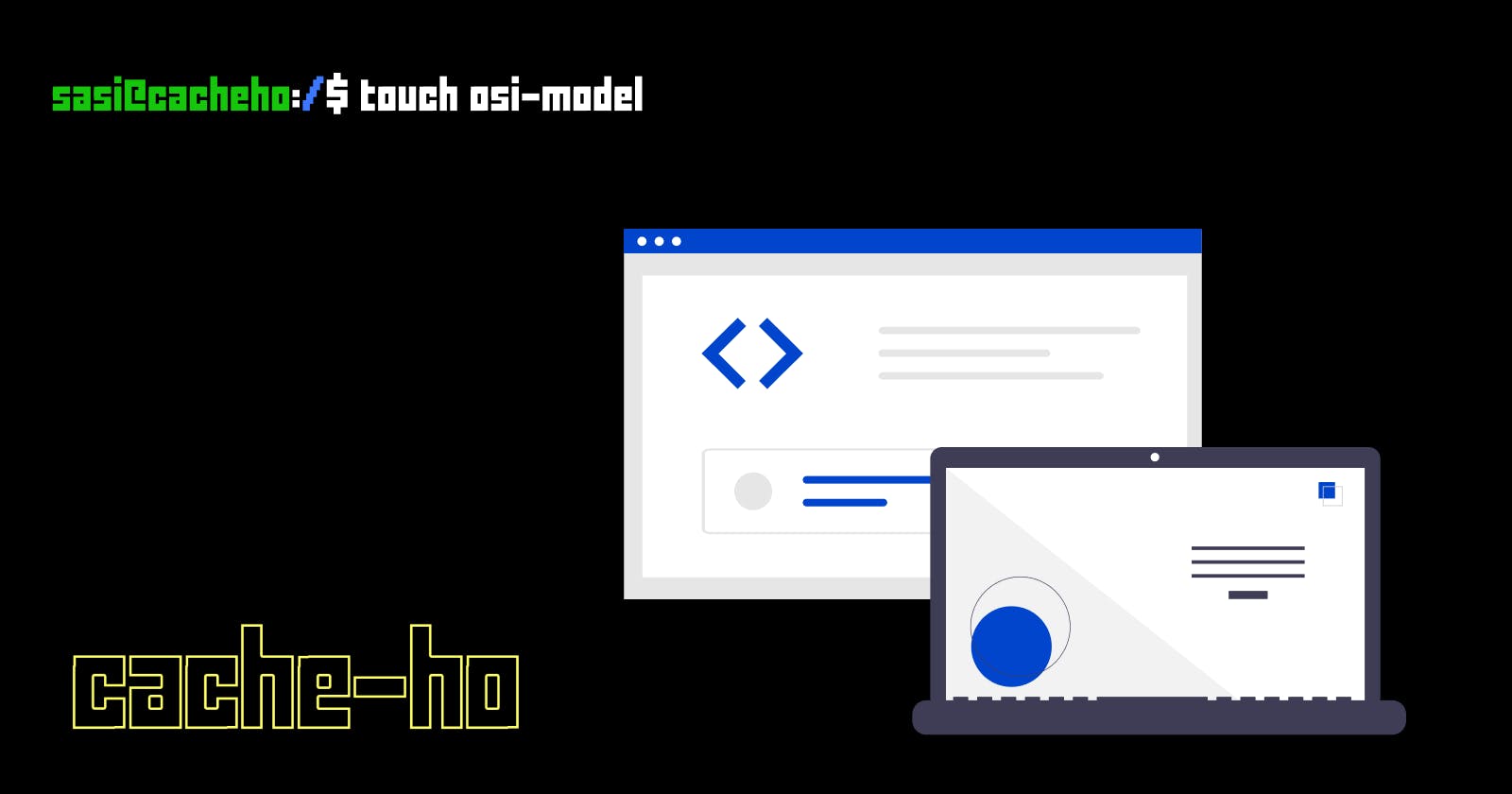Communication is something that is necessary for our daily lives and with technology advancing, it’s evident that communication has taken forms, ranging from normal phone calls to calling over video but have you ever wondered how all of this is happening?. The devices we use for communication run on computer networks and in order to establish communication between devices on different networks ISO(International Organization for Standardization) came up with something called the OSI (Open Systems Interconnection) Model in 1984.
So what exactly is the OSI Model?. While using the English language in our daily lives, we tend to make use of appropriate grammar. Grammar is nothing but a standardized structure/set of rules used to write/speak a language. Similarly, the OSI model is a standard model that is used to understand how data is exchanged between multi-vendor (More than 1 manufacturer) systems in a network.
OSI consists of a 7 layer stack. Each stack has its own functionality of how data travels from one device to another over a network. Let’s get to know the layers!
Layer 1 - Physical Layer
Layer 2 - Data Link Layer
Layer 3 - Network Layer
Layer 4 - Transport Layer
Layer 5 - Session Layer
Layer 6 - Presentation Layer
Layer 7 - Application Layer
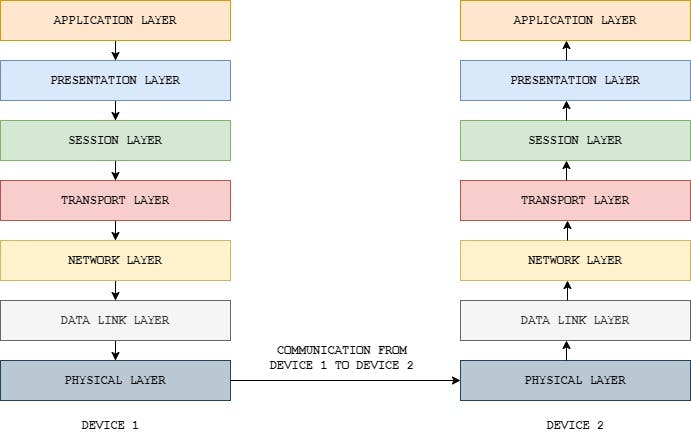
Physical Layer
It is a layer that mainly focuses on carrying data across physical hardware. Here the physical hardware can be ethernet cables, hubs, adapters, and many more. The data that flows in the mentioned physical hardware is called “BITS”. This is the lowest layer of the model and while troubleshooting a networking problem we start from this layer. Here the troubleshooting steps can be checking the cable, checking if the plug is connected well, etc.
Data Link Layer
Here the source and destination physical addresses (MAC addresses) are added to the data bits from the previous layer.MAC address is more like an address for a device that helps to uniquely identify it in a network. Data that flows here are called “FRAMES”. A switch caters to this layer.
Network Layer
Here the source and destination logical addresses (IP addresses) are added to the frames from the previous layer. IP address helps to understand where a device is placed in a network (or) to find the network where a device is placed. Data that flows here are called “PACKETS”. Routing happens here. Routing involves data to travel from one network to another. A router caters to this layer.
Transport Layer
This is the heart of the OSI Model. This layer looks into flow control and error control by introducing 2 protocols namely TCP & UDP. The TCP protocol is slower as compared to UDP but TCP has a feedback mechanism i.e we get an acknowledgment telling us if our data packets have reached the receiver. UDP is fast but it does not provide any feedback mechanism. Data that flows here is termed as “SEGMENTS”.
Session Layer
This layer helps in starting and terminating a connection with a device. Here starting a connection means establishing a session and termination means ending a session. This layer also supports authentication and authorization of the data that is being carried from one device to another.
Presentation Layer
This layer handles the conversion of data into a machine-understandable format. It also looks into compression of data for faster data transfer and also looks after encryption and decryption of data.
Application Layer
This is the layer that helps a user communicate over the internet (or) communicate with the internet. This layer has protocols like HTTP & HTTPS( Web Surf), FTP (Transferring files), SMTP( Mailing). These protocols help users to do things over the internet. Chrome, Firefox is the applications that use HTTP and HTTPS but they are not a part of the Application Layer. The application layer holds HTTP and HTTPS protocols which can be triggered using web browsers like Chrome or Firefox. It’s the same case with SMTP (Simple Mail Transport Protocol) which is used to send emails and FTP (File Transfer Protocol) which is used to transfer files.
This is how data travels from one device to another! Ain’t it amazing?